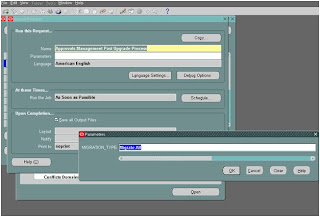FRM-92101: There was a failure in the Forms Server during startup - R12.1.1

After successful completion of fresh installation of R12.1.1 on OEL(Oracle Eneterprise Linux 5.5), there was an error while accessing form server. All other services and application are working fine. When we are trying to access form Server its giving error as below: When we click on details: This error message is because of the missing rpm openmotif21-2.1.30-11.EL5.i386.rpm on Linux OS. You can download this rpm from http://oss.oracle.com/projects/compat-oracle/files/Enterprise_Linux/ After Installing this rpm bounce the middle tiers and access form server. Issue must be resolved. Happy reading :)