Creating ASM Disk Group in 11gR2 on Oracle Solaris 10
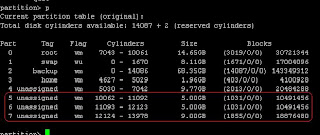
Three Simple Steps for creating ASM Disk group from 11gr2 on Solaris 10 Sparc platform. This post is to illustrate creation of ASM DISK GROUP in 11gR2 on Solaris 10-Sparc on a standalone Installation of 11gR2 Grid Infrastructure. Steps: Step 1 Install 11gR2 GRID Infrastructure software in a separate home than you oracle RDBMS software home. Step 2 configure (or) prepare your raw devices: I have configured 3 partition to be used in ASM DG as shown below. - change privileges and ownership of RAW devices bash-3.00# chmod -R 775 /dev/rdsk/c1t0d0s5 bash-3.00# chmod -R 775 /dev/rdsk/c1t0d0s6 bash-3.00# chmod -R 775 /dev/rdsk/c1t0d0s7 bash-3.00# chown -R ora11g:dba /dev/rdsk/c1t0d0s5 bash-3.00# chown -R ora11g:dba /dev/rdsk/c1t0d0s6 bash-3.00# chown -R ora11g:dba /dev/rdsk/c1t0d0s7 Here ora11g is is the owner of 11gR2 Grid Infrastructure home. Step 3 use ASMCA GUI Interface for creating ASM Disk groups: - Set ORACLE_HOME, PATH variable to Grid Infra home location. - Make sure proper DISPLAY v...