The system has not been taken off maintenance mode completely.
If you encounter this error while accessing oracle E-business suite, it means that you have enabled maintenance mode to perform some maintenance activity and forget to disable it before starting application services.
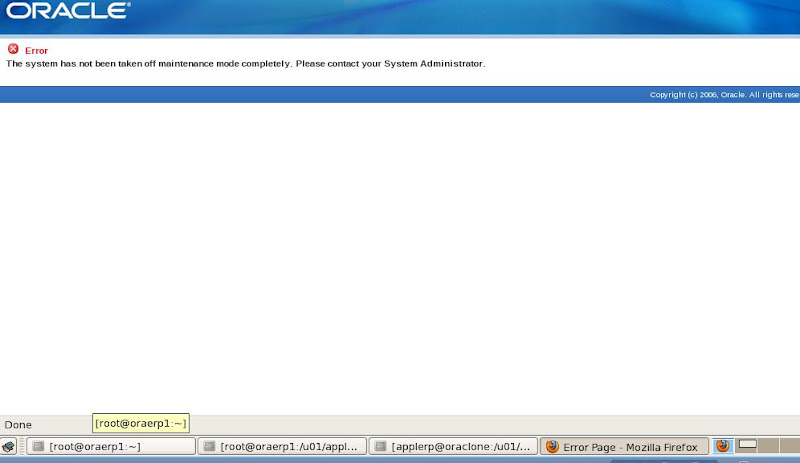
Usually maintenance mode is enabled while performing patching activity. It can be enabled and disabled using adadmin or CLI.
To get rid off this error:
1) login to applmgr user
2) run adadmin
3) use option 5 to disable maintenance mode
4) Restart application services
(adstpall.sh and adstrtal.sh scripts) - $ADMIN_SCRIPTS_HOME
Now you can smoothly login to applications. It will not show error message as above.
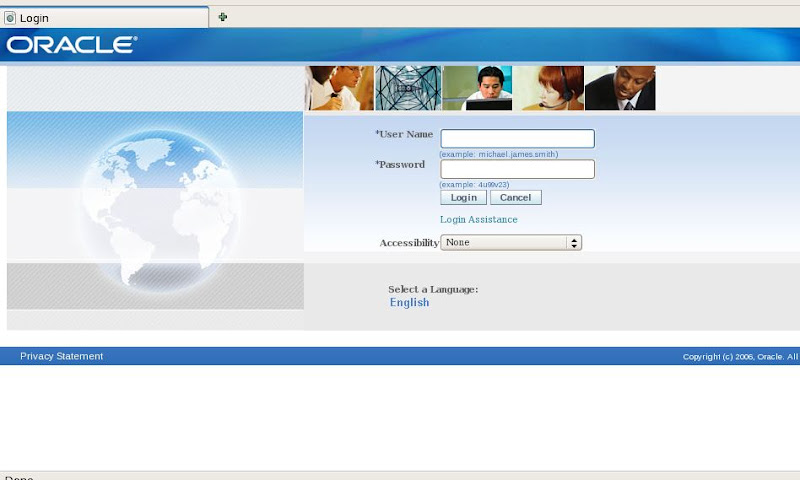
This is a very general info. about this issue, but i posted it here as it may help someone who is not aware of this.
Happy reading :)
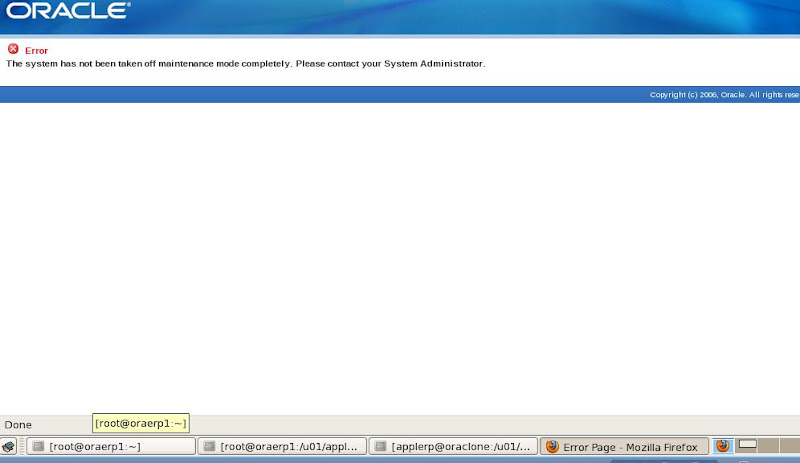
Usually maintenance mode is enabled while performing patching activity. It can be enabled and disabled using adadmin or CLI.
To get rid off this error:
1) login to applmgr user
2) run adadmin
3) use option 5 to disable maintenance mode
4) Restart application services
(adstpall.sh and adstrtal.sh scripts) - $ADMIN_SCRIPTS_HOME
Now you can smoothly login to applications. It will not show error message as above.
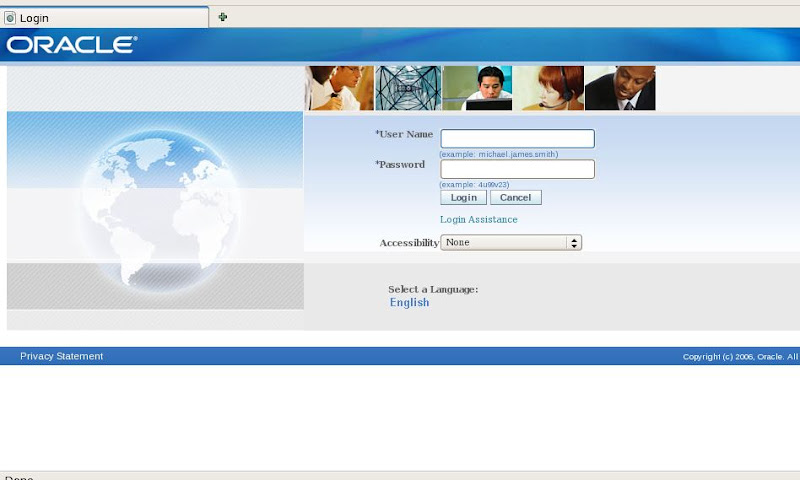
This is a very general info. about this issue, but i posted it here as it may help someone who is not aware of this.
Happy reading :)


Comments