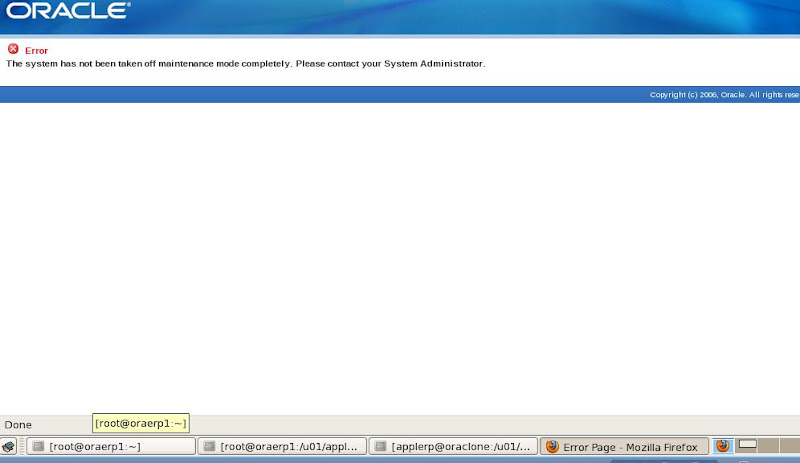adgentns.pl" ex itcode="512" while running autoconfig
This article may be helpful for those who encountered issue while performing manual clone in Oracle Applications 11i/R12 If encountered error adgentns.pl" exitcode="512" while running autoconfig as a post clone steps. Error stack: AutoConfig completed with errors. The log file for this session is located at: /u01/applR12/inst/apps/TEST_oraclone2/admin/log/01251259/adconfig.log Autoconfig logfile: The following report lists errors encountered during CVM Phase /u01/applR12/apps/apps_st/appl/ad/12.0.0/bin/adgentns.pl 512 No of scripts failed in CVM phase: 1 AutoConfig is exiting with status 1 The log file for this session is located at: /u01/applR12/inst/apps/TEST_oraclone2/admin/log/01251259/adconfig.log cause: Autoconfig failed after updating fnd_nodes with procedure "fnd_conc_clean" to update fnd nodes during manual cloning of oracle Applications R12. While running autoconfig to update node list in fnd_node tables we use this process as fnd_node tabl...